#css gradient border animation
Explore tagged Tumblr posts
Text

CSS Gradient Border Animation
#css animated border#css gradient border animation#gradient border animation#html css#codenewbies#html5 css3#css animation examples#pure css animation#css#css animation tutorial#webdesign#html css tutorial#pure css effects
3 notes
·
View notes
Text
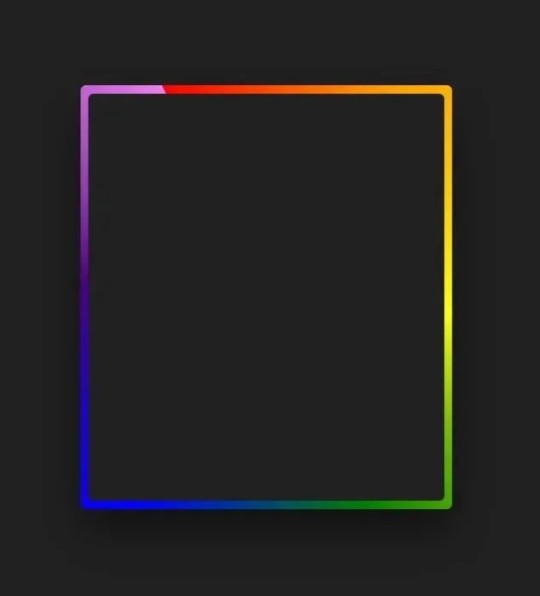
Gradient Border Animation
#css border animation#css gradient background animation#codingflicks#html css#frontend#html#css#frontenddevelopment#css3#webdesign#html css animation#css animation examples#border animation css#neduzone
5 notes
·
View notes
Text
Modern Scroll Shadows Using Scroll-Driven Animations
New Post has been published on https://thedigitalinsider.com/modern-scroll-shadows-using-scroll-driven-animations/
Modern Scroll Shadows Using Scroll-Driven Animations


Using scroll shadows, especially for mobile devices, is a subtle bit of UX that Chris has covered before (indeed, it’s one of his all-time favorite CSS tricks), by layering background gradients with different attachments, we can get shadows that are covered up when you’ve scrolled to the limits of the element.
Geoff covered a newer approach that uses the animation-timeline property. Using animation-timeline, we can tie CSS animation to the scroll position. His example uses pseudo-elements to render the scroll shadows, and animation-range to animate the opacity of the pseudo-elements based on scroll.
Here’s yet another way. Instead of using shadows, let’s use a CSS mask to fade out the edges of the scrollable element. This is a slightly different visual metaphor that works great for horizontally scrollable elements — places where your scrollable element doesn’t have a distinct border of its own. This approach still uses animation-timeline, but we’ll use custom properties instead of pseudo-elements. Since we’re fading, the effect also works regardless of whether we’re on a dark or light background.
First, we’ll define our scrollable element with a mask that fades out the start and end of the container. For this example, let’s consider the infamous table that can’t be responsive and has to be horizontally scrollable on mobile.
Let’s add the mask. We can use the shorthand and find the mask as a linear gradient that fades out on either end. A mask lets the table fade into the background instead of overlaying a shadow, but you could use the same technique for shadows.
.scrollable mask: linear-gradient(to right, #0000, #ffff 3rem calc(100% - 3rem), #0000);
Defining the custom properties and animation
Next, we need to define our custom properties and the animation. We’ll define two separate properties, --left-fade and --right-fade, using @property. Using @property is necessary here to specify the syntax of the properties so that browsers can animate the property’s values.
@property --left-fade syntax: "<length>"; inherits: false; initial-value: 0; @property --right-fade syntax: "<length>"; inherits: false; initial-value: 0; @keyframes scrollfade 0% --left-fade: 0; 10%, 100% --left-fade: 3rem; 0%, 90% --right-fade: 3rem; 100% --right-fade: 0;
Instead of using multiple animations or animation-range, we can define a single animation where --left-fade animates from 0 to 3rem between 0-10%, and --right-fade animates from 3rem to 0 between 90-100%. Now we update our mask to use our custom properties and tie the scroll-timeline of our element to its own animation-timeline.
Putting it all together
Putting it all together, we have the effect we’re after:
We’re still waiting for some browsers (Safari) to support animation-timeline, but this gracefully degrades to simply not fading the element at all.
Wrapping up
I like this implementation because it combines two newer bits of CSS — animating custom properties and animation-timeline — to achieve a practical effect that’s more than just decoration. The technique can even be used with scroll-snap-based carousels or cards:
It works regardless of content or background and doesn’t require JavaScript. It exemplifies just how far CSS has come lately.
#ADD#animation#animations#approach#Articles#background#border#container#content#CSS#CSS Animation#css-tricks#custom properties#Dark#devices#digitalocean#gradients#how#indeed#it#JavaScript#Light#linear-gradient#mask#Mobile#mobile devices#One#responsive#safari#scroll
0 notes
Text
0 notes
Text

Day 1 - 100 Days CSS Challenge
Welcome to day 1 of the 100 Days CSS Challenge! In this challenge, we'll bring a design to life using only CSS. Our goal is to recreate the image we're provided with on the challenge page using HTML and CSS.
On the challenge page, we see:

A small preview of the design we need to replicate.
A starter HTML template.
A submission form to showcase our work alongside others who have taken on the same challenge.
Let's dive into the process step by step.
Step 1: Screenshot the Image
The first thing I always do is take a screenshot of the target design. Even if the design includes animation, having a static reference helps me focus on the basic structure and colors. Here’s the screenshot of the design we’re aiming for:

Step 2: Extract the Color Palette
Next, I identify the color palette that we'll need. This helps ensure that we maintain consistency with the original design. Here’s the color palette I’ve created:

Step 3: Identify and Create the Image Elements in HTML
Now that we know the colors, I break down the elements in the image:
Background: This is a linear gradient.
The 100 number: This is the main challenge, and it will require some work.
Text: “days css challenge,” which we’ll place to the left of the number.
Here’s the HTML structure for these elements:
<div class="frame"> <div class="center"> <div class="number"> <div class="one-one"></div> <div class="one-two"></div> <div class="zero-one"></div> <div class="zero-two"></div> </div> <p class="sentence1">days</p> <p class="sentence2">css challenge</p> </div> </div>
Now that the elements are in place, CSS will bring them to life.
Step 4: Bringing the Elements to Life with CSS
Linear Gradient
To create the background, we’ll use a linear gradient. Here’s a basic syntax:
background: linear-gradient(to <direction>, <color-stop1>, <color-stop2>, ...);
Parameter 1: Direction/Angle
This defines the starting point of the gradient. You can either specify a direction (e.g., to top, to bottom) or an angle (e.g., 90deg, 180deg).
Direction options:
to top
to bottom
to left
to right
If you want more precision, you can specify angles:
0deg: Gradient starts from the top.
90deg: From the right.
180deg: From the bottom.
270deg: From the left.
You can also combine two directions, specifying both horizontal and vertical movements, like to left top or to right bottom. This means:
The first keyword (left or right) controls the horizontal movement.
The second keyword (top or bottom) controls the vertical movement.
For example:
background: linear-gradient(to left top, red, blue);
This gradient starts at the bottom-right corner and transitions toward the top-left.
Parameter 2: Color Stops
Color stops define how the gradient transitions between colors. Each color stop specifies a point where a color starts or ends. Here's an example:
background: linear-gradient(to right, red 10%, blue 90%);
This means:
The element starts at 0% fully red.
By 10%, the transition from red begins.
Between 10% and 90%, there is a smooth blend from red to blue.
At 90%, the transition to blue is complete, and the remaining part is fully blue.

Once we understand the concept, we can apply the background we need. In our case, the gradient flows from the bottom left to the top right, so the code will look like this:
background: linear-gradient(to right top, #443DA1, #4EC3C9);
Bonus: Stacking Multiple Linear Gradients
You can also apply multiple gradients on top of each other:
background: linear-gradient(180deg, #f00, #0f0), linear-gradient(90deg, #ff0, #f0f);
Step 5: Making the "100" Number
Creating the Zeros
We start with the zeros. These are simply circles created using CSS. To make a full circle, we use border-radius set to 50%.
The white border gives it the appearance of the number zero.
.zero-one, .zero-two { position: absolute; height: 100px; width: 100px; border-radius: 50%; border: 24px solid #fff; box-shadow: 0 0 13px 0 rgba(0,0,0,0.2); }
This gives us a nice circular zero. We adjust their positions using properties like left and top, and manage the z-index to make sure the zeros stack correctly.
.zero-one { z-index: 8; left: 17px; } .zero-two { z-index: 6; left: 100px; }

Now both zeros are positioned, and they overlap in the way we want.
Creating the "1" Number
The number "1" is made of two div elements:
One-One: This part represents the slanted part of the "1".
One-Two: This is the straight vertical part of the "1".
What make the one-one element slightly slanted is
transform: rotate(50deg);)
the one-two is created simply with a little height and width nothing too particular then it is placed directly on top of the slanted part, giving us the full "1". Its z-index tho has to have a higher value than the slanted part of our 1 to ensure it stays above the slanted one.
Step 6: Adding the Text
For the two sentences “days” and “css challenge,” the styling is basic CSS. You can achieve the look with just a few font changes, some padding, and adjustments to font size. It’s as simple as:
.sentence1,.sentence2{ text-transform: uppercase; margin:0; padding:0; } .sentence1{ font-size:82px; font-weight:700; } .sentence2{ font-size:25px; font-weight:700; margin-top:-20px; }
And just like that, we’ve completed day 1 of the 100 Days CSS Challenge! Each part of the design is carefully crafted using CSS, giving us the final result.
Happy coding, and see you tomorrow for Day 2!
#100dayscssChallenge#codeblr#code#css#html#javascript#java development company#python#studyblr#progblr#programming#comp sci#web design#web developers#web development#website design#webdev#website#tech#html css#learn to code
16 notes
·
View notes
Text
ToolsToEdit.in – Your Ultimate Free Toolkit for Everyday Digital Tasks
In today’s fast-moving digital world, being productive means using the right tools at the right time. But what if you could access over 30+ essential online tools in one place—without paying a cent? That’s exactly what ToolsToEdit.in offers: a centralized, no-cost platform built for students, teachers, professionals, content creators, and anyone who wants to get things done—fast and efficiently.
🌐 What Is ToolsToEdit.in?
ToolsToEdit.in is a multi-purpose online toolkit that combines the functionality of dozens of individual tools into one convenient, browser-based hub. From quick calculations to SEO audits, PDF conversions to text clean-up—this platform is designed to simplify your work, save you time, and help you perform complex tasks with just a few clicks.
👥 Who Is It For?
This site isn’t just for techies or web developers. ToolsToEdit.in is built for everyday users:
🎓 Students can calculate percentages, solve EMI questions, or convert between binary and text.
👨🏫 Teachers can create resources, check text readability, or compress files.
🧑💻 Content Creators & Bloggers can analyze SEO, clean content, and manage PDFs.
👥 General Users can generate strong passwords, spot phishing links, and much more.
🔧 Key Tool Categories and Features
Here’s a breakdown of what ToolsToEdit.in offers:
🧮 Calculator Tools
No need for separate apps—just launch and use:
BMI Calculator – Check body mass index.
Discount Calculator – Know how much you’re saving.
EMI Calculator – Plan your finances smartly.
Age Calculator – Get accurate age from date of birth.
Percentage Calculator – Solve quick percentage problems.
✍️ Text Utilities
Content handling made easy:
Word Counter – Know your length before publishing.
Case Converter – Switch between uppercase, lowercase, and more.
Remove Duplicate Lines – Clean up large text files.
Find & Replace – Mass replace words or phrases.
Binary ⇄ Decimal/Text Converters – Useful for coding and education.
Text Encoder/Decoder – Encrypt and decode web-safe content.
🔐 Security Tools
Keep your data secure:
Password Generator – Create complex passwords.
Password Strength Checker – Test how secure your password is.
Phishing URL Detector – Protect yourself from scams.
🔍 SEO Optimization Tools
Get your website found:
Meta Tag Analyzer – Improve search engine visibility.
Mobile-Friendly Test – Make sure your site works on smartphones.
Page Speed Analyzer – Identify and fix performance issues.
Sitemap Generator – Generate XML sitemaps for indexing.
Keyword Density Checker – Analyze your content for keyword balance.
Robots.txt Generator – Guide search engine bots effectively.
🎨 Design & Image Tools
Handy for bloggers, designers, and developers:
Color Picker Tool – Find and copy hex codes easily.
CSS Gradient & Animation Previews – Visualize effects before using them.
Box Shadow & Border Radius Preview – Quick CSS styling helpers.
Image Compressor – Reduce image file sizes without losing quality.
Image to Base64 Converter – Embed images in web code.
Image Color Picker – Get exact color details from any picture.
📄 PDF Tools
Manage documents like a pro:
Merge PDF Files – Combine multiple documents into one.
PDF to Image/Text/Word – Convert PDFs into different formats.
Image to PDF Converter – Make professional documents from images.
💡 Why ToolsToEdit.in Stands Out
✅ No Installations: Everything runs right in your browser.
✅ Free Forever: No subscriptions, no sign-ups, no hidden fees.
✅ Mobile-Friendly: Use it seamlessly across devices.
✅ Time-Saving: Get tasks done in seconds.
✅ Clean UI: Easy to use even for beginners.
📢 Final Thoughts
In a world of scattered tools, ToolsToEdit.in brings clarity and convenience. Whether you're a digital marketer doing an SEO audit, a student calculating your GPA, or a teacher preparing resources—this site empowers you to work smarter, not harder.
Visit www.toolstoedit.in and explore the full suite of tools today. It’s time to edit, create, calculate, optimize, and convert—all in one place.
1 note
·
View note
Text
Barra de Progresso com CSS
Por imensos pedidos, vou fazer o tutorial da barra de progresso que usamos no nosso tema de desativação. Se não sabe o que é veja o preview aqui.
Essa barra não é dificil, então vamos ao tutorial.
Primeiro, tens que meter esse código entre <head></head>
<script type="text/javascript" src="http://ajax.googleapis.com/ajax/libs/jquery/1.5.0/jquery.min.js"></script> <script> $(function() { $(".meter > span").each(function() { $(this) .data("origWidth", $(this).width()) .width(0) .animate({ width: $(this).data("origWidth") }, 1200); }); }); </script>
Feito isso, mete esse código acima de </style>.
/* --- barra de progresso by luana castro - htmluv e great help --- */ .meter{height: 20px; position: relative; background: #f7f7f7; border-radius: 25px; padding: 10px;} .meter > span {display: block; height: 100%; border-radius:20px; background-color: #b8accc; box-shadow: inset 0 2px 9px rgba(255,255,255,0.3), inset 0 -2px 6px rgba(0,0,0,0.4); position: relative; overflow: hidden;} .meter > span:after, .animate > span > span {content: ""; position: absolute; top: 0; left: 0; bottom: 0; right: 0; background-image:-webkit-gradient(linear, 0 0, 100% 100%, color-stop(.25, rgba(255, 255, 255, .2)), color-stop(.25, transparent), color-stop(.5, transparent), color-stop(.5, rgba(255, 255, 255, .2)), color-stop(.75, rgba(255, 255, 255, .2)), color-stop(.75, transparent), to(transparent));background-image:-moz-linear-gradient(-45deg,rgba(255, 255, 255, .2) 25%,transparent 25%transparent 50%,rgba(255, 255, 255, .2) 50%,rgba(255, 255, 255, .2) 75%,transparent 75%,transparent); z-index: 1; background-size: 50px 50px; -webkit-animation: move 2s linear infinite; -moz-animation: move 2s linear infinite; border-radius:20px; overflow: hidden;} .animate > span:after {display: none;} @-webkit-keyframes move {0% {background-position: 0 0;}100% {background-position: 50px 50px;}} @-moz-keyframes move {0% {background-position: 0 0;}100% {background-position: 50px 50px;}} .nostripes > span > span, .nostripes > span:after {-webkit-animation: none;-moz-animation: none;background-image: none;}
Entendendo o código:
Para mudar a cor da barrinha troca o “#b8accc;” localizado no meter > span.
E para mudar o background que fica atrás da barrinha troca o “#f7f7f7” localizado em meter.
E não mude mais nada! A barrinha pode ficar deformada.
Depois de personalizar a seu gosto, coloque esse código onde quiser a barrinha.
<div class="meter animate"> <span style="width: 50%"><span></span></span> </div>re
Entendendo o código:
Para mudar o tamanho da barrinha em relação a portagem do babado, muda o 50% para o valor desejado.
0 notes
Text
@import url(https://fonts.bunny.net/css?family=ibm-plex-sans:400,600); #_form_3_font-size:14px;line-height:1.6;font-family:arial, helvetica, sans-serif;margin:0#_form_3_ *outline:0._form_hidedisplay:none;visibility:hidden._form_showdisplay:block;visibility:visible#_form_3_._form-toptop:0#_form_3_._form-bottombottom:0#_form_3_._form-leftleft:0#_form_3_._form-rightright:0#_form_3_ input[type="text"],#_form_3_ input[type="tel"],#_form_3_ input[type="date"],#_form_3_ textareapadding:6px;height:auto;border:#979797 1px solid;border-radius:4px;color:#000000 !important;font-size:14px;-webkit-box-sizing:border-box;-moz-box-sizing:border-box;box-sizing:border-box#_form_3_ textarearesize:none#_form_3_ ._submit-webkit-appearance:none;cursor:pointer;font-family:arial, sans-serif;font-size:14px;text-align:center;background:#004CFF !important;border:0 !important;-moz-border-radius:4px !important;-webkit-border-radius:4px !important;border-radius:4px !important;color:#FFFFFF !important;padding:10px !important#_form_3_ ._submit:disabledcursor:not-allowed;opacity:0.4#_form_3_ ._submit.processingposition:relative#_form_3_ ._submit.processing::beforecontent:"";width:1em;height:1em;position:absolute;z-index:1;top:50%;left:50%;border:double 3px transparent;border-radius:50%;background-image:linear-gradient(#004CFF, #004CFF), conic-gradient(#004CFF, #FFFFFF);background-origin:border-box;background-clip:content-box, border-box;animation:1200ms ease 0s infinite normal none running _spin#_form_3_ ._submit.processing::aftercontent:"";position:absolute;top:0;bottom:0;left:0;right:0;background:#004CFF !important;border:0 !important;-moz-border-radius:4px !important;-webkit-border-radius:4px !important;border-radius:4px !important;color:#FFFFFF !important;padding:10px !important@keyframes _spin0%transform:translate(-50%, -50%) rotate(90deg)100%transform:translate(-50%, -50%) rotate(450deg)#_form_3_ ._close-iconcursor:pointer;background-image:url("https://d226aj4ao1t61q.cloudfront.net/esfkyjh1u_forms-close-dark.png");background-repeat:no-repeat;background-size:14.2px 14.2px;position:absolute;display:block;top:11px;right:9px;overflow:hidden;width:16.2px;height:16.2px#_form_3_ ._close-icon:beforeposition:relative#_form_3_ ._form-bodymargin-bottom:30px#_form_3_ ._form-image-leftwidth:150px;float:left#_form_3_ ._form-content-rightmargin-left:164px#_form_3_ ._form-brandingcolor:#fff;font-size:10px;clear:both;text-align:left;margin-top:30px;font-weight:100#_form_3_ ._form-branding ._logodisplay:block;width:130px;height:14px;margin-top:6px;background-image:url("https://d226aj4ao1t61q.cloudfront.net/hh9ujqgv5_aclogo_li.png");background-size:130px auto;background-repeat:no-repeat#_form_3_ .form-sr-onlyposition:absolute;width:1px;height:1px;padding:0;margin:-1px;overflow:hidden;clip:rect(0, 0, 0, 0);border:0#_form_3_ ._form-label,#_form_3_ ._form_element ._form-labelfont-weight:bold;margin-bottom:5px;display:block#_form_3_._dark ._form-brandingcolor:#333#_form_3_._dark ._form-branding ._logobackground-image:url("https://d226aj4ao1t61q.cloudfront.net/jftq2c8s_aclogo_dk.png")#_form_3_ ._form_elementposition:relative;margin-bottom:10px;font-size:0;max-width:100%#_form_3_ ._form_element *font-size:14px#_form_3_ ._form_element._clearclear:both;width:100%;float:none#_form_3_ ._form_element._clear:afterclear:left#_form_3_ ._form_element input[type="text"],#_form_3_ ._form_element input[type="date"],#_form_3_ ._form_element select,#_form_3_ ._form_element textarea:not(.g-recaptcha-response)display:block;width:100%;-webkit-box-sizing:border-box;-moz-box-sizing:border-box;box-sizing:border-box;font-family:inherit#_form_3_ ._field-wrapperposition:relative#_form_3_ ._inline-stylefloat:left#_form_3_ ._inline-style input[type="text"]width:150px#_form_3_ ._inline-style:not(._clear)+._inline-style:not(._clear)margin-left:20px#_form_3_ ._form_element img._form-imagemax-width:100%#_form_3_ ._form_element ._form-fieldsetborder:0;padding:0.01em 0 0 0;margin:0;min-width:0#_form_3_ ._clear-elementclear:left#_form_3_ .
_full_widthwidth:100%#_form_3_ ._form_full_fielddisplay:block;width:100%;margin-bottom:10px#_form_3_ input[type="text"]._has_error,#_form_3_ textarea._has_errorborder:#F37C7B 1px solid#_form_3_ input[type="checkbox"]._has_erroroutline:#F37C7B 1px solid#_form_3_ ._errordisplay:block;position:absolute;font-size:14px;z-index:10000001#_form_3_ ._error._abovepadding-bottom:4px;bottom:39px;right:0#_form_3_ ._error._belowpadding-top:8px;top:100%;right:0#_form_3_ ._error._above ._error-arrowbottom:-4px;right:15px;border-left:8px solid transparent;border-right:8px solid transparent;border-top:8px solid #FFDDDD#_form_3_ ._error._below ._error-arrowtop:0;right:15px;border-left:8px solid transparent;border-right:8px solid transparent;border-bottom:8px solid #FFDDDD#_form_3_ ._error-innerpadding:12px 12px 12px 36px;background-color:#FFDDDD;background-image:url("data:image/svg+xml,%3Csvg width='16' height='16' viewBox='0 0 16 16' fill='none' xmlns='http://www.w3.org/2000/svg'%3E%3Cpath fill-rule='evenodd' clip-rule='evenodd' d='M16 8C16 12.4183 12.4183 16 8 16C3.58172 16 0 12.4183 0 8C0 3.58172 3.58172 0 8 0C12.4183 0 16 3.58172 16 8ZM9 3V9H7V3H9ZM9 13V11H7V13H9Z' fill='%23CA0000'/%3E%3C/svg%3E");background-repeat:no-repeat;background-position:12px center;font-size:14px;font-family:arial, sans-serif;font-weight:600;line-height:16px;color:#000;text-align:center;text-decoration:none;-webkit-border-radius:4px;-moz-border-radius:4px;border-radius:4px;box-shadow:0px 1px 4px rgba(31, 33, 41, 0.298295)@media only screen and (max-width:319px)#_form_3_ ._error-innerpadding:7px 7px 7px 25px;font-size:12px;line-height:12px;background-position:4px center;max-width:100px;white-space:nowrap;overflow:hidden;text-overflow:ellipsis#_form_3_ ._error-inner._form_errormargin-bottom:5px;text-align:left#_form_3_ ._button-wrapper ._error-inner._form_errorposition:static#_form_3_ ._error-inner._no_arrowmargin-bottom:10px#_form_3_ ._error-arrowposition:absolute;width:0;height:0#_form_3_ ._error-htmlmargin-bottom:10px.pika-singlez-index:10000001 !important#_form_3_ input[type="text"].datetime_datewidth:69%;display:inline#_form_3_ select.datetime_timewidth:29%;display:inline;height:32px#_form_3_ input[type="date"].datetime_datewidth:69%;display:inline-flex#_form_3_ input[type="time"].datetime_timewidth:29%;display:inline-flex@media (min-width:320px) and (max-width:667px)::-webkit-scrollbardisplay:none#_form_3_margin:0;width:100%;min-width:100%;max-width:100%;box-sizing:border-box#_form_3_ *-webkit-box-sizing:border-box;-moz-box-sizing:border-box;box-sizing:border-box;font-size:1em#_form_3_ ._form-contentmargin:0;width:100%#_form_3_ ._form-innerdisplay:block;min-width:100%#_form_3_ ._form-title,#_form_3_ ._inline-stylemargin-top:0;margin-right:0;margin-left:0#_form_3_ ._form-titlefont-size:1.2em#_form_3_ ._form_elementmargin:0 0 20px;padding:0;width:100%#_form_3_ ._form-element,#_form_3_ ._inline-style,#_form_3_ input[type="text"],#_form_3_ label,#_form_3_ p,#_form_3_ textarea:not(.g-recaptcha-response)float:none;display:block;width:100%#_form_3_ ._row._checkbox-radio labeldisplay:inline#_form_3_ ._row,#_form_3_ p,#_form_3_ labelmargin-bottom:0.7em;width:100%#_form_3_ ._row input[type="checkbox"],#_form_3_ ._row input[type="radio"]margin:0 !important;vertical-align:middle !important#_form_3_ ._row input[type="checkbox"]+span labeldisplay:inline#_form_3_ ._row span labelmargin:0 !important;width:initial !important;vertical-align:middle !important#_form_3_ ._form-imagemax-width:100%;height:auto !important#_form_3_ input[type="text"]padding-left:10px;padding-right:10px;font-size:16px;line-height:1.3em;-webkit-appearance:none#_form_3_ input[type="radio"],#_form_3_ input[type="checkbox"]display:inline-block;width:1.3em;height:1.3em;font-size:1em;margin:0 0.3em 0 0;vertical-align:baseline#_form_3_ button[type="submit"]padding:20px;font-size:1.5em#_form_3_ ._inline-stylemargin:20px 0 0 !important#_form_3_ .sms_consent_checkboxoverflow:auto#_form_3_ .sms_consent_checkbox input[type="checkbox"]float:left;margin:5px 10px 10px 0#_form_3_ .
sms_consent_checkbox .sms_consent_messagedisplay:inline;width:95%;float:left;text-align:left;margin-bottom:10px#_form_3_ .sms_consent_checkbox .sms_consent_message.sms_consent_miniwidth:90%#_form_3_position:relative;text-align:left;margin:25px auto 0;padding-top:20px;padding-right:20px;padding-bottom:20px;padding-left:20px;-webkit-box-sizing:border-box;-moz-box-sizing:border-box;box-sizing:border-box;background:#FFFFFF !important;border:0px solid #B0B0B0 !important;max-width:500px;-moz-border-radius:0px !important;-webkit-border-radius:0px !important;border-radius:0px !important;color:#000000#_form_3_._inline-form,#_form_3_._inline-form ._form-contentfont-family:"IBM Plex Sans", Helvetica, sans-serif#_form_3_._inline-form ._row span,#_form_3_._inline-form ._row labelfont-family:"IBM Plex Sans", Helvetica, sans-serif;font-size:14px;font-weight:400;line-height:1.6em#_form_3__inlineform input[type="text"],#_form_3__inlineform input[type="date"],#_form_3__inlineform input[type="tel"],#_form_3__inlineform select,#_form_3__inlineform textarea:not(.g-recaptcha-response)font-family:"IBM Plex Sans", Helvetica, sans-serif;font-size:14px;font-weight:400;font-color:#000000;line-height:1.6em#_form_3_._inline-form ._html-code *:not(h1, h2, h3, h4, h5, h6),#_form_3_._inline-form ._form-thank-youfont-family:"IBM Plex Sans", Helvetica, sans-serif#_form_3_._inline-form ._form-label,#_form_3_._inline-form ._form-emailidentifier,#_form_3_._inline-form ._form-checkbox-option-labelfont-family:"IBM Plex Sans", Helvetica, sans-serif;font-size:14px;font-weight:700;line-height:1.6em#_form_3_._inline-form ._submitmargin-top:12px;font-family:"IBM Plex Sans", Helvetica, sans-serif#_form_3_._inline-form ._html-code h1,#_form_3_._inline-form ._html-code h2,#_form_3_._inline-form ._html-code h3,#_form_3_._inline-form ._html-code h4,#_form_3_._inline-form ._html-code h5,#_form_3_._inline-form ._html-code h6,#_form_3_._inline-form ._form-titlefont-size:22px;line-height:normal;font-weight:600;margin-bottom:0#_form_3_._inline-form ._form-brandingfont-family:"IBM Plex Sans", Helvetica, sans-serif;font-size:13px;font-weight:100;font-style:normal;text-decoration:none#_form_3_:before,#_form_3_:aftercontent:" ";display:table#_form_3_:afterclear:both#_form_3_._inline-stylewidth:auto;display:inline-block#_form_3_._inline-style input[type="text"],#_form_3_._inline-style input[type="date"]padding:10px 12px#_form_3_._inline-style button._inline-styleposition:relative;top:27px#_form_3_._inline-style pmargin:0#_form_3_._inline-style ._button-wrapperposition:relative;margin:16px 12.5px 0 20px#_form_3_ ._form-thank-youposition:relative;left:0;right:0;text-align:center;font-size:18px#_form_3_ ._form-pc-confirmation ._submitmargin-top:16px@media (min-width:320px) and (max-width:667px)#_form_3_._inline-form._inline-style ._inline-style._button-wrappermargin-top:20px !important;margin-left:0 !important#_form_3_ .iti.iti--allow-dropdown.iti--separate-dial-codewidth:100%#_form_3_ .iti inputwidth:100%;height:32px;border:#979797 1px solid;border-radius:4px#_form_3_ .iti--separate-dial-code .iti__selected-flagbackground-color:#FFFFFF;border-radius:4px#_form_3_ .iti--separate-dial-code .iti__selected-flag:hoverbackground-color:rgba(0, 0, 0, 0.05)#_form_3_ .iti__country-listborder-radius:4px;margin-top:4px;min-width:460px#_form_3_ .iti__country-list--dropupmargin-bottom:4px#_form_3_ .phone-error-hiddendisplay:none#_form_3_ .phone-errorcolor:#E40E49#_form_3_ .phone-input-errorborder:1px solid #E40E49 !important#_form_3_._inline-form ._form-content ._form-list-subscriptions-field fieldsetmargin:0;margin-bottom:1.1428571429em;border:none;padding:0#_form_3_._inline-form ._form-content ._form-list-subscriptions-field fieldset:last-childmargin-bottom:0#_form_3_._inline-form ._form-content ._form-list-subscriptions-field legendmargin-bottom:1.1428571429em#_form_3_._inline-form ._form-content ._form-list-subscriptions-field labeldisplay:flex;align-items:flex-start;justify-content:flex-start;margin-bottom:0.
8571428571em#_form_3_._inline-form ._form-content ._form-list-subscriptions-field label:last-childmargin-bottom:0#_form_3_._inline-form ._form-content ._form-list-subscriptions-field inputmargin:0;margin-right:8px#_form_3_._inline-form ._form-content ._form-list-subscriptions-field ._form-checkbox-option-labeldisplay:block;font-weight:400;margin-top:-4px#_form_3_._inline-form ._form-content ._form-list-subscriptions-field ._form-checkbox-option-label-with-descriptiondisplay:block;font-weight:700;margin-top:-4px#_form_3_._inline-form ._form-content ._form-list-subscriptions-field ._form-checkbox-option-descriptionmargin:0;font-size:0.8571428571em#_form_3_._inline-form ._form-content ._form-list-subscriptions-field ._form-subscriptions-unsubscribe-all-descriptionline-height:normal;margin-top:-2px Cuenta* Correo electrónico* Número de empleados 45658 26 - 50 51 - 100 101 - 500 501 - 1000 Más de 1000 Ingresos anuales Menos de 100.000 100.000 - 500.000 501.000 - 1M 1M - 5M 6M - 10M Más de 10.000 Industrial/Vertical Contabilidad/Financiero Consultoría/Agencia Bloguero/Autor E-commerce/ventas al por menor Entretenimiento/Eventos Fitness/Nutrición Cuidado sanitario Medios/Publicidad Sin ánimo de lucro Formaciones online/Educación Mercado inmobiliario Software Viajes/Hospitalidad Otro ¿Cuál es tu nivel de ingresos? De 0 a 500 euros De 501 a 1.000 euros Más de 1.000 euros Enviar window.cfields = []; window._show_thank_you = function(id, message, trackcmp_url, email) var form = document.getElementById('_form_' + id + '_'), thank_you = form.querySelector('._form-thank-you'); form.querySelector('._form-content').style.display = 'none'; thank_you.innerHTML = message; thank_you.style.display = 'block'; const vgoAlias = typeof visitorGlobalObjectAlias === 'undefined' ? 'vgo' : visitorGlobalObjectAlias; var visitorObject = window[vgoAlias]; if (email && typeof visitorObject !== 'undefined') visitorObject('setEmail', email); visitorObject('update'); else if (typeof(trackcmp_url) != 'undefined' && trackcmp_url) // Site tracking URL to use after inline form submission. _load_script(trackcmp_url); if (typeof window._form_callback !== 'undefined') window._form_callback(id);
; window._show_unsubscribe = function(id, message, trackcmp_url, email) var form = document.getElementById('_form_' + id + '_'), unsub = form.querySelector('._form-thank-you'); var branding = form.querySelector('._form-branding'); if (branding) branding.style.display = 'none'; form.querySelector('._form-content').style.display = 'none'; unsub.style.display = 'block'; form.insertAdjacentHTML('afterend', message) const vgoAlias = typeof visitorGlobalObjectAlias === 'undefined' ? 'vgo' : visitorGlobalObjectAlias; var visitorObject = window[vgoAlias]; if (email && typeof visitorObject !== 'undefined') visitorObject('setEmail', email); visitorObject('update'); else if (typeof(trackcmp_url) != 'undefined' && trackcmp_url) // Site tracking URL to use after inline form submission. _load_script(trackcmp_url); if (typeof window._form_callback !== 'undefined') window._form_callback(id); ; window._show_error = function(id, message, html) var form = document.getElementById('_form_' + id + '_'), err = document.createElement('div'), button = form.querySelector('button'), old_error = form.querySelector('._form_error'); if (old_error) old_error.parentNode.removeChild(old_error); err.innerHTML = message; err.className = '_error-inner _form_error _no_arrow'; var wrapper = document.createElement('div'); wrapper.className = '_form-inner'; wrapper.appendChild(err); button.parentNode.insertBefore(wrapper, button); var submitButton = form.querySelector('[id^="_form"][id$="_submit"]'); submitButton.disabled = false; submitButton.classList.remove('processing'); if (html) var div = document.createElement('div'); div.className = '_error-html'; div.innerHTML = html; err.appendChild(div); ; window._show_pc_confirmation = function(id, header, detail, show, email) var form = document.getElementById('_form_' + id + '_'), pc_confirmation = form.querySelector('._form-pc-confirmation'); if (pc_confirmation.style.display === 'none') form.querySelector('._form-content').style.display = 'none'; pc_confirmation.innerHTML = "" + header + "" + "" + detail + "" + "Administrar preferencias"; pc_confirmation.style.display = 'block'; var mp = document.querySelector('input[name="mp"]'); mp.value = '0'; else form.querySelector('._form-content').style.display = 'inline'; pc_confirmation.style.display = 'none'; var hideButton = document.getElementById('hideButton'); // Add event listener to the button hideButton.addEventListener('click', function() var submitButton = document.querySelector('#_form_3_submit'); submitButton.disabled = false; submitButton.classList.remove('processing'); var mp = document.querySelector('input[name="mp"]'); mp.value = '1'; const cacheBuster = new URL(window.location.href); cacheBuster.searchParams.set('v', new Date().getTime()); window.location.href = cacheBuster.toString(); ); const vgoAlias = typeof visitorGlobalObjectAlias === 'undefined' ? 'vgo' : visitorGlobalObjectAlias; var visitorObject = window[vgoAlias]; if (email && typeof visitorObject !== 'undefined') visitorObject('setEmail', email); visitorObject('update'); else if (typeof(trackcmp_url) != 'undefined' && trackcmp_url) // Site tracking URL to use after inline form submission. _load_script(trackcmp_url); if (typeof window._form_callback !== 'undefined') window._form_callback(id); ; window._load_script = function(url, callback, isSubmit) var head = document.querySelector('head'), script = document.createElement('script'), r = false; var submitButton = document.querySelector('#_form_3_submit'); script.charset = 'utf-8'; script.src = url; if (callback)
script.onload = script.onreadystatechange = function() this.readyState == 'complete')) r = true; callback(); ; script.onerror = function() if (isSubmit) if (script.src.length > 10000) _show_error("3", "Lo sentimos, ocurrió un error con el envío. Acorta tus respuestas y vuelve a intentarlo."); else _show_error("3", "Lo sentimos, ocurrió un error con el envío. Vuelve a intentarlo."); submitButton.disabled = false; submitButton.classList.remove('processing'); head.appendChild(script); ; (function() if (window.location.search.search("excludeform") !== -1) return false; var getCookie = function(name) var match = document.cookie.match(new RegExp('(^ var setCookie = function(name, value) var now = new Date(); var time = now.getTime(); var expireTime = time + 1000 * 60 * 60 * 24 * 365; now.setTime(expireTime); document.cookie = name + '=' + value + '; expires=' + now + ';path=/; Secure; SameSite=Lax;'; var addEvent = function(element, event, func) if (element.addEventListener) element.addEventListener(event, func); else var oldFunc = element['on' + event]; element['on' + event] = function() oldFunc.apply(this, arguments); func.apply(this, arguments); ; var _removed = false; var form_to_submit = document.getElementById('_form_3_'); var allInputs = form_to_submit.querySelectorAll('input, select, textarea'), tooltips = [], submitted = false; var getUrlParam = function(name) if (name.toLowerCase() !== 'email') false; // email is a special case because a plus is valid in the email address var qString = window.location.search; if (!qString) return false; var parameters = qString.substr(1).split('&'); for (var i = 0; i < parameters.length; i++) var parameter = parameters[i].split('='); if (parameter[0].toLowerCase() === 'email') return parameter[1] === undefined ? true : decodeURIComponent(parameter[1]); return false; ; var acctDateFormat = "%m/%d/%Y"; var getNormalizedDate = function(date, acctFormat) %e).*%m/gi) !== null) return decodedDate.replace(/(\d2).*(\d2).*(\d4)/g, '$3-$2-$1'); else if (Date.parse(decodedDate)) var dateObj = new Date(decodedDate); var year = dateObj.getFullYear(); var month = dateObj.getMonth() + 1; var day = dateObj.getDate(); return `$year-$month < 10 ? `0$month` : month-$day < 10 ? `0$day` : day`; return false; ; var getNormalizedTime = function(time) var hour, minutes; var decodedTime = decodeURIComponent(time); var timeParts = Array.from(decodedTime.matchAll(/(\d1,2):(\d1,2)\W*([AaPp][Mm])?/gm))[0]; if (timeParts[3]) // 12 hour format var isPM = timeParts[3].toLowerCase() === 'pm'; if (isPM) hour = parseInt(timeParts[1]) === 12 ? '12' : `$parseInt(timeParts[1]) + 12`; else hour = parseInt(timeParts[1]) === 12 ? '0' : timeParts[1]; else // 24 hour format hour = timeParts[1]; var normalizedHour = parseInt(hour) < 10 ? `0$parseInt(hour)` : hour; var minutes = timeParts[2]; return `$normalizedHour:$minutes`; ; for (var i = 0; i < allInputs.length; i++) var regexStr = "field\\[(\\d+)\\]"; var results = new RegExp(regexStr).exec(allInputs[i].name); if (results != undefined) allInputs[i].dataset.name = allInputs[i].name.match(/\[time\]$/)
? `$window.cfields[results[1]]_time` : window.cfields[results[1]]; else allInputs[i].dataset.name = allInputs[i].name; var fieldVal = getUrlParam(allInputs[i].dataset.name); if (fieldVal) var remove_tooltips = function() for (var i = 0; i < tooltips.length; i++) tooltips[i].tip.parentNode.removeChild(tooltips[i].tip); tooltips = []; ; var remove_tooltip = function(elem) for (var i = 0; i < tooltips.length; i++) if (tooltips[i].elem === elem) tooltips[i].tip.parentNode.removeChild(tooltips[i].tip); tooltips.splice(i, 1); return; ; var create_tooltip = function(elem, text) var tooltip = document.createElement('div'), arrow = document.createElement('div'), inner = document.createElement('div'), new_tooltip = ; if (elem.type != 'radio' && elem.type != 'checkbox') tooltip.className = '_error'; arrow.className = '_error-arrow'; inner.className = '_error-inner'; inner.innerHTML = text; tooltip.appendChild(arrow); tooltip.appendChild(inner); elem.parentNode.appendChild(tooltip); else tooltip.className = '_error-inner _no_arrow'; tooltip.innerHTML = text; elem.parentNode.insertBefore(tooltip, elem); new_tooltip.no_arrow = true; new_tooltip.tip = tooltip; new_tooltip.elem = elem; tooltips.push(new_tooltip); return new_tooltip; ; var resize_tooltip = function(tooltip) ; var resize_tooltips = function() if (_removed) return; for (var i = 0; i < tooltips.length; i++) if (!tooltips[i].no_arrow) resize_tooltip(tooltips[i]); ; var validate_field = function(elem, remove) ; var needs_validate = function(el) if(el.getAttribute('required') !== null) return true if(el.name === 'email' && el.value !== "") return true if((el.id == 'field[]' ; var validate_form = function(e) var err = form_to_submit.querySelector('._form_error'), no_error = true; if (!submitted) submitted = true; for (var i = 0, len = allInputs.length; i < len; i++) var input = allInputs[i]; if (needs_validate(input)) input.type == 'time') addEvent(input, 'blur', function() this.value = this.value.trim(); validate_field(this, true); ); addEvent(input, 'input', function() validate_field(this, true); ); else if (input.type == 'radio' remove_tooltips(); for (var i = 0, len = allInputs.length; i < len; i++) var elem = allInputs[i]; if (needs_validate(elem)) if (elem.tagName.toLowerCase() !== "select") elem.value = elem.value.trim(); validate_field(elem) ? true : no_error = false; if (!no_error && e) e.preventDefault(); resize_tooltips(); return no_error; ; addEvent(window, 'resize', resize_tooltips); addEvent(window, 'scroll', resize_tooltips); var hidePhoneInputError = function(inputId) var errorMessage = document.getElementById("error-msg-" + inputId); var input = document.getElementById(inputId); errorMessage.classList.remove("phone-error"); errorMessage.classList.add("phone-error-hidden"); input.classList.remove("phone-input-error"); ; var initializePhoneInput = function(input, defaultCountry)
return window.intlTelInput(input, utilsScript: "https://unpkg.com/[email protected]/build/js/utils.js", autoHideDialCode: false, separateDialCode: true, initialCountry: defaultCountry, preferredCountries: [] ); var setPhoneInputEventListeners = function(inputId, input, iti) input.addEventListener('blur', function() var errorMessage = document.getElementById("error-msg-" + inputId); if (input.value.trim()) if (iti.isValidNumber()) iti.setNumber(iti.getNumber()); if (errorMessage.classList.contains("phone-error")) hidePhoneInputError(inputId); else showPhoneInputError(inputId) else if (errorMessage.classList.contains("phone-error")) hidePhoneInputError(inputId); ); input.addEventListener("countrychange", function() iti.setNumber(''); ); input.addEventListener("keydown", function(e) var charCode = (e.which) ? e.which : e.keyCode; if (charCode > 31 && (charCode < 48 ); ; var showPhoneInputError = function(inputId) var errorMessage = document.getElementById("error-msg-" + inputId); var input = document.getElementById(inputId); errorMessage.classList.add("phone-error"); errorMessage.classList.remove("phone-error-hidden"); input.classList.add("phone-input-error"); ; var _form_serialize = function(form); const formSupportsPost = false; var form_submit = function(e) e.preventDefault(); if (validate_form()) // use this trick to get the submit button & disable it using plain javascript var submitButton = e.target.querySelector('#_form_3_submit'); submitButton.disabled = true; submitButton.classList.add('processing'); var serialized = _form_serialize( document.getElementById('_form_3_') ).replace(/%0A/g, '\\n'); var err = form_to_submit.querySelector('._form_error'); err ? err.parentNode.removeChild(err) : false; async function submitForm() var formData = new FormData(); const searchParams = new URLSearchParams(serialized); searchParams.forEach((value, key) => if (key !== 'hideButton') formData.append(key, value); //formData.append(key, value); ); let request = headers: "Accept": "application/json" , body: formData, method: "POST" ; let pageUrlParams = new URLSearchParams(window.location.search); if (pageUrlParams.has('t')) request.headers.Authorization = 'Bearer ' + pageUrlParams.get('t'); const response = await fetch('https://kampa5569.activehosted.com/proc.php?jsonp=true', request); return response.json(); if (formSupportsPost) submitForm().then((data) => eval(data.js); ); else _load_script('https://kampa5569.activehosted.com/proc.php?' + serialized + '&jsonp=true', null, true); return false; ; addEvent(form_to_submit, 'submit', form_submit); )();
0 notes
Text
Ao3 HTML/Coding References-Part I
I recently made a code-heavy choose your own adventure fic, and I wanted to compile all of the really helpful resources I've found along the way. Basics, Text altering and Fancy Formatting (adding dividers, columns, photos, videos, tabs etc.) is below!
(Note: I've had to split this in two, so see Part II for all the website mimic HTML)
Basics:
This Ao3 Posting Doc converts Google doc into HTML, adding bold, underline, italics, strikethrough, paragraph breaks, and centered text. Major game changer for heavy HTML works
The Fic Writer's Guide to Formatting by AnisaAnisa: This is a masterpost in itself, covering links, images, boxes, borders, fonts etc. So I'm putting it here since it's amazingly helpful
HTML References by W3 schools- I've linked the HTML colors here, but this is a platform designed to help people learn/reference HTML
Ao3's own guide to HTML on their site Lovely Q&A for Ao3 specific HTML questions
A Guide to Ao3 HTML by Anima Nightmate (faithhope) This walks through what HTML code means SO WELL!
Text resources: (altering the color, font, emoji, style etc.)
Font's chapter: The Fic Writer's Guide to Formatting: okay I know I already linked it above, but listen it's very good so I'm linking again
Fonts colors and work skins oh my by Charles_Rockafeller takes fonts to a different level.
Multicolored text skin by ElectricAlice GRADIENT TEXT
All the Emoji by CodenameCarrot while Ao3 has signifigantly improved on hosting emojis, this code helps with using some more unconventional emojis. Amazing resource.
Upsidedown text and Zalgo text generators - these specific text generators allow for you to see their direct HTML codes
Fun CSS Text Effects by DoctorDizzyspinner
Workskin for showing and hiding spoilers by ElectricAlice makes text appear when hovered/clicked. Amazing for Trigger Warnings
Make text appear when you click [Work skin] by Khashana clickable end notes buttons for your work, similar to the spoiler button text
Hide spoilers like Discord by Professor_Rye
Desktop/mobile friendly short tooltips workskin by Simbaline
How to make Linked Footnotes on Ao3 by La_Temperanza
User-selectable Names in a Fanfic work by fiend Ever want people to select between different names in a fanfic? I could also see this used as ability to switch gender in a fanfic.
AO3 Comic Text Effects using CSS by DemigodofAgni Ever want a giant comicbook POW in your fic?
How to override the Archive's Chapter Headers by C Ryan Smith
Collection: CSS Guides by Goddess_of_the_arena (many helpful text walkthrough resources)
Fancy Formatting {Note: this got long so I split it up into more manageable sections}
Coding Masterpieces (Multiple things within the same fic)
Personal Experiment with HTML and CSS by MohnblumenKind This has a variety of help, Chapter 6 & 7 were great for choose your own adventure, Chapter 4 talks about columns and skins, and Chapter 10 even has a newspaper made entirely from site code.
Repository by gaudersan google searches, ao3 stats, instagram and text messages galore
CSS in Testing/Bleed Gold by InfinitysWraith Masterclass in cool formatting, including overidding default headers, Doors opening animation, Grid interactive photos, Hovering to change a photo, Retroactive text etc.
CSS in Testing:Second in Series by InfinitysWraith: Interactive keypads, Mock news site and interactive locking mechanism.
Coding Encyclopedia by Anonymous: chess, opening html envelopes, functioning clocks, HTML Art– this book is genuinely the most advanced stuff I’ve seen with HTML code on Ao3– and I’ve looked at every guide on this list.
Decorations (Boxes, Dividers, letters/background)
How to mimic letters, fliers and stationary without using images by La_Temperanza Really helped with box formatting
Decorations for Fic (HTML/CSS): Fanart, Dividers, Embedded Songs and More by Jnsn this has SO MANY cool coding features, including a chessboard that moves when you hover over it
Build a divider tool demo by skinforthesoul
How to make custom Page Dividers by La_Temperanza
Found Document work skin by hangingfire
Embedding other formats: (Images, gifs, youtube videos, audio, alt text)
Embed that Audio by Azdaema
Newbies guide to Podficcing by Azdaema
Embedding youtube videos on ao3 to scale with the screen by pigalle add youtube videos mid fic
Conlangs and Accessibility by Addleton this fic instructs how to have accessible translations in fic
How to make Images Fit on Mobile Browsers by La_Temperanza great image adding code
How to Wrap text around images by La_Temperanza image text wrapping
How to put pictures and gifs on Ao3 from Google Drive by gally_hin
Choose Your Own Adventure Code
How to make a Choose Your Own Adventure Fic by La_Temperanza allows for clickable links and hidden text.
Interactive fiction Workskin Tutorial by RedstoneBug BEST CHOOSE YOUR OWN ADVENTURE RESOURCE
How to make your fic look like the game by MelsShenanigans, ThoughtsCascade (I was a Teenage Exocolonist is the game but it’s a Choose your own adventure re-skin)
Newspaper/Article/Blog mimic
How to make a News Website Article Skin on Ao3 by ElectricAlice
Newspaper/Magazine Article Template by deathbymistletoe
Newspaper Article by lordvoldemortsskin --basic but adaptive for mobile
Newspaper Article Adaptation by KorruptBrekker modification for different columns
TMZ WorkSkin by Anonymous
Basic blogpost skin by Anonymous
Blog Post Work Skin by Anonymous
Journaling App by egnimalea
Email Mimic
How to insert Gmail emails in your fic by DemigodofAgni
How to mimic Email Windows by La_Temperanza
Gmail Email Skin by Sunsetcurbed
The idiot’s incoherent guide for learning css & html for ao3 in dystopia by anonymous (Gmail skin)
Search Engine Mimic
Google Search Suggestions Work Skin and Tutorial by Bookkeep
Baidu Search History Work Skin by Bookkeep
Repository by gaudersan
Misc. General formats with HTML (mission reports, spreadsheets, other documents)
Screenplay skin by astronought
Screenplay workskin by legonerd
Mock Spotify Playlist WorkSkin by Anonymous
How to make a rounded playlist by La_Temperanza Ever want to show a character's music playlist within your fic
Workskin for in Universe Investigative/Mission Report with Redaction by wafflelate case files/CSI reports
Learn to Microsoft Excel by ssc_lmth insert a spreadsheet in your fic
Ao3 Work skin: a simple scoreboard by revanchist shows how to code a scoreboard
Colossal Cave Adventure by gifbot Working Keyboard anyone?
Tabbing experiment by gifbot (clickable tabs)
Bonus: Ever wanted to see how crazy HTML can be on AO3? Try playing But can it run Doom? or Tropémon by gifbot
Happy Creating!
Last updated: Dec 28 2024 (Have a resource that you want to share? My inbox is open!)
See Part II for Website Mimics here!!
#html coding#archive of our own#ao3 fanfic#fanfic#fanfiction#ao3 writer#ao3#ao3 author#fanfic writing#fanfic authors#fanfic ideas#ao3fic#fanfics#archive of my own#fanfic help#fanfic coding
970 notes
·
View notes
Text
About Us
New Post has been published on https://www.yalcinpakambalaj.com/en/about-us/
About Us
[vc_row gap=”40″ equal_height=”yes” content_placement=”top” element_id=”394976″ element_css=”.vc-row-331899 .animated-container background-image:url(https://www.yalcinpakambalaj.com/wp-content/uploads/2018/12/map_transparent_dark.png);.vc-row-331899 .top-gradient background:linear-gradient(to bottom, #ffd311 0%,rgba(255,255,255,0) 100%);.vc-row-331899 .bottom-gradient background:linear-gradient(to top, #ffd311 0%,rgba(255,255,255,0) 100%);” css=”.vc_custom_1643195299446padding-top: 56px !important;padding-bottom: 96px !important;” el_id=”one-page-about-us”][vc_column animation_delay=”0″ css_animation=”top-to-bottom” element_id=”879094″ crp=”480:i:i,480-768:i:i,768-1024:i:i,1024-1280:15:15,1280-1366:i:i,1366-1600:i:i,1600-1920:i:i” offset=”vc_col-lg-6 vc_col-md-12 vc_col-xs-12″ css=”.vc_custom_1643195007817margin-top: 0px !important;”]
[/vc_column][vc_column animation_delay=”150″ css_animation=”top-to-bottom” element_id=”504275″ crp=”480:i:i,480-768:i:i,768-1024:i:i,1024-1280:15:15,1280-1366:i:i,1366-1600:i:i,1600-1920:i:i” offset=”vc_col-lg-6 vc_col-md-12 vc_col-xs-12″]
Yalçın Pak Packaging
[vc_column_text animation_delay=”0″]As Yalçın Pak Packaging, it is one of the leading companies in its sector, working to offer the best for you in line with its flawless policy and unlimited service understanding, which has been working with a customer-focused approach to important projects since 1985. Leading without borders in quality and service, Yalçın Pak Ambalaj, which is in continuous development in the Bag & Packaging sector, works to make a difference for you…
Our Mission
Yalçın Pak Packaging is our mission; With its institutionalized identity, it is to be the most desired company to work with, acting in the direction of continuous improvement of our environmental and occupational health and safety performance, by reflecting all kinds of dynamic technological developments and innovations to all production.
Our Vision
Our aim is to provide the best quality service to our customers without any problems, with unlimited development and professional quality, by advancing with great steps every day within Yalçın Pak Packaging. Without sacrificing quality in the sector, we are building your dreams with our unlimited employees…
Our Customer Policy
We are aware that the most important element of making a difference is to provide high level customer satisfaction by providing quality services to our customers. With this awareness, while we are building your living spaces for our customers, we are working for your trust and peace by building the customer policy of Yalçın Pak Packaging. In this direction, YOU are our values. Our values tell us about us.[/vc_column_text][/vc_column][/vc_row]
0 notes
Text

Gradient Text Border Animation
#gradient text border animation#neon border animation#html css#codenewbies#frontenddevelopment#html5 css3#css animation examples#pure css animation#css animation tutorial#css#html css animation#pure css effects
5 notes
·
View notes
Text

CSS Gradient Border Animation
#gradient border animation#css border animation#css animation examples#css animation tutorial#css animation#cool css animation#css gradient animation#css gradient#learn to code#code#html css#css#html#css3#frontenddevelopment#webdesign#frontend#gradient
7 notes
·
View notes
Text
HTML Graphics

HTML provides various ways to include and work with graphics directly on web pages. The most common methods include using Canvas, SVG, and other techniques like CSS and WebGL for advanced graphics.
1. Canvas (<canvas>)
Purpose: The <canvas> element is a container for graphics that can be drawn using JavaScript. It's ideal for drawing shapes, making animations, creating charts, and developing games.
How It Works: The <canvas> element itself is just a container; the drawing is done with JavaScript, using a 2D or 3D context.
Attributes: width, height
Example: Drawing a rectangle on the canvas.<canvas id="myCanvas" width="200" height="100"></canvas><script> var canvas = document.getElementById('myCanvas'); var ctx = canvas.getContext('2d'); ctx.fillStyle = "blue"; ctx.fillRect(10, 10, 150, 80); </script>
Use Cases:
Creating dynamic graphics and animations
Developing browser-based games
Rendering charts and graphs
2. SVG (Scalable Vector Graphics) (<svg>)
Purpose: The <svg> element is used to define vector-based graphics that can be scaled without losing quality. SVG is XML-based, which means each element is accessible and can be manipulated via CSS and JavaScript.
How It Works: SVG graphics are defined in XML format, which makes them easy to edit and manipulate.
Example: Creating a simple circle with SVG.<svg width="100" height="100"> <circle cx="50" cy="50" r="40" stroke="black" stroke-width="3" fill="red" /> </svg>
Use Cases:
Icons and logos that need to be scalable
Creating complex vector illustrations
Responsive designs where graphics need to scale
3. CSS for Graphics
Purpose: CSS can be used to create and manipulate graphics through styles like gradients, shadows, and transformations.
How It Works: By using properties like background-image, border-radius, box-shadow, and transform, you can create graphic effects directly in CSS without using images.
Example: Creating a gradient background with CSS.<div style="width: 200px; height: 100px; background: linear-gradient(to right, red, yellow);"> </div>
Use Cases:
Adding simple graphical effects like gradients or shadows
Creating animations using keyframes
Designing layouts with complex shapes
4. WebGL
Purpose: WebGL (Web Graphics Library) is a JavaScript API for rendering 3D graphics within a web browser without the use of plugins.
How It Works: WebGL is based on OpenGL ES and provides a way to create complex 3D graphics and animations directly in the browser.
Example: WebGL is more complex and typically requires a JavaScript library like Three.js to simplify development.<!-- This is a simplified example, WebGL requires more setup --> <canvas id="glCanvas" width="640" height="480"></canvas> <script src="https://cdnjs.cloudflare.com/ajax/libs/three.js/r128/three.min.js"></script> <script> var scene = new THREE.Scene(); var camera = new THREE.PerspectiveCamera(75, window.innerWidth/window.innerHeight, 0.1, 1000); var renderer = new THREE.WebGLRenderer({ canvas: document.getElementById('glCanvas') }); renderer.setSize(window.innerWidth, window.innerHeight); document.body.appendChild(renderer.domElement); var geometry = new THREE.BoxGeometry(); var material = new THREE.MeshBasicMaterial({ color: 0x00ff00 }); var cube = new THREE.Mesh(geometry, material); scene.add(cube); camera.position.z = 5; var animate = function () { requestAnimationFrame(animate); cube.rotation.x += 0.01; cube.rotation.y += 0.01; renderer.render(scene, camera); }; animate(); </script>
Use Cases:
Creating complex 3D visualizations
Developing 3D games and simulations
Creating immersive virtual reality experiences
5. Inline SVG vs. <img> with SVG
Inline SVG: Directly embeds SVG code into the HTML, allowing for CSS and JavaScript manipulation.
<svg width="100" height="100"> <rect width="100" height="100" style="fill:blue" /> </svg>
<img> with SVG: Embeds an SVG file as an image, which is more static and less interactive.
<img src="image.svg" alt="Description">
Choosing the Right Method
Use <canvas> for dynamic, scriptable graphics.
Use <svg> for scalable, static graphics or when you need fine control over vector elements.
Use WebGL for 3D graphics and complex rendering tasks.
Use CSS for simple shapes, gradients, and animations.
These HTML5 graphics tools enable a wide range of visual possibilities, from simple shapes and icons to complex animations and 3D environments.
Read Me…
0 notes
Text
CSS
Cascading Style Sheets, or CSS, is a cornerstone technology in web development, wielding immense power and versatility in shaping the visual presentation of web pages. From defining layout structures to fine-tuning the minutest details of typography and color schemes, CSS empowers developers to create stunning and immersive digital experiences. Let's delve into the depths of CSS and explore its key features, functionalities, and the role it plays in modern web design.
Understanding CSS:
At its core, CSS is a style sheet language used to describe the presentation of a document written in a markup language like HTML. It works by selecting HTML elements and applying styles to them, defining how they should appear on the screen or other media. CSS allows developers to separate content from presentation, enabling greater flexibility and maintainability in web development projects.
Key Features and Functionality:
Selectors and Declarations: CSS employs selectors to target specific HTML elements and declarations to define the styles applied to those elements. Selectors can be based on element types, classes, IDs, attributes, or even hierarchical relationships within the HTML document.
Box Model: The CSS box model conceptualizes every HTML element as a rectangular box with content, padding, border, and margin areas. Developers can manipulate these properties to control the size, spacing, and positioning of elements on the page.
Layout and Flexibility: CSS offers various layout techniques, including floats, positioning, and the more modern Flexbox and Grid layouts. These tools empower developers to create responsive and adaptive designs that adapt to different screen sizes and devices seamlessly.
Typography and Fonts: With CSS, developers can customize typography by specifying font families, sizes, weights, styles, and spacing. CSS3 introduces advanced features like web fonts, text shadows, and text effects, further enhancing typographic creativity.
Colors and Gradients: CSS provides extensive capabilities for color manipulation, including specifying colors using hexadecimal, RGB, HSL, or named values. Additionally, CSS3 introduces gradient properties, allowing for the creation of smooth color transitions and dynamic backgrounds.
Transitions and Animations: CSS transitions and animations enable the creation of fluid and interactive user experiences. Developers can define animations for properties like opacity, position, and size, adding visual interest and engagement to web interfaces.
Media Queries: Media queries enable developers to apply different styles based on the characteristics of the device or viewport, such as screen size, resolution, or orientation. This facilitates the creation of responsive designs that adapt to various browsing contexts.
The Role of CSS in Modern Web Design:
In the ever-evolving landscape of web design, CSS plays a pivotal role in shaping the visual identity and user experience of websites and applications. Its versatility and expressive power empower designers and developers to bring their creative visions to life, while its modular and scalable nature promotes code maintainability and efficiency.
From simple layouts to complex animations, CSS offers a rich toolkit for crafting immersive digital experiences that captivate and engage audiences. By mastering the intricacies of CSS and staying abreast of emerging trends and best practices, web professionals can unlock the full potential of this indispensable technology and push the boundaries of what's possible in web design.
In conclusion, CSS stands as a cornerstone of modern web development, offering unparalleled control and flexibility in styling web content. Its robust features, combined with its ability to adapt to diverse design requirements, make it an indispensable tool for creating visually stunning and user-friendly websites and applications. As the web continues to evolve, CSS will undoubtedly remain at the forefront of innovation, driving the next generation of digital experiences forward.
Web Development Company in Dehradun
0 notes
Text
@import url(https://fonts.bunny.net/css?family=ibm-plex-sans:400,600); #_form_1_font-size:14px;line-height:1.6;font-family:arial, helvetica, sans-serif;margin:0#_form_1_ *outline:0._form_hidedisplay:none;visibility:hidden._form_showdisplay:block;visibility:visible#_form_1_._form-toptop:0#_form_1_._form-bottombottom:0#_form_1_._form-leftleft:0#_form_1_._form-rightright:0#_form_1_ input[type="text"],#_form_1_ input[type="tel"],#_form_1_ input[type="date"],#_form_1_ textareapadding:6px;height:auto;border:#979797 1px solid;border-radius:4px;color:#000000 !important;font-size:14px;-webkit-box-sizing:border-box;-moz-box-sizing:border-box;box-sizing:border-box#_form_1_ textarearesize:none#_form_1_ ._submit-webkit-appearance:none;cursor:pointer;font-family:arial, sans-serif;font-size:14px;text-align:center;background:#004CFF !important;border:0 !important;-moz-border-radius:4px !important;-webkit-border-radius:4px !important;border-radius:4px !important;color:#FFFFFF !important;padding:10px !important#_form_1_ ._submit:disabledcursor:not-allowed;opacity:0.4#_form_1_ ._submit.processingposition:relative#_form_1_ ._submit.processing::beforecontent:"";width:1em;height:1em;position:absolute;z-index:1;top:50%;left:50%;border:double 3px transparent;border-radius:50%;background-image:linear-gradient(#004CFF, #004CFF), conic-gradient(#004CFF, #FFFFFF);background-origin:border-box;background-clip:content-box, border-box;animation:1200ms ease 0s infinite normal none running _spin#_form_1_ ._submit.processing::aftercontent:"";position:absolute;top:0;bottom:0;left:0;right:0;background:#004CFF !important;border:0 !important;-moz-border-radius:4px !important;-webkit-border-radius:4px !important;border-radius:4px !important;color:#FFFFFF !important;padding:10px !important@keyframes _spin0%transform:translate(-50%, -50%) rotate(90deg)100%transform:translate(-50%, -50%) rotate(450deg)#_form_1_ ._close-iconcursor:pointer;background-image:url("https://d226aj4ao1t61q.cloudfront.net/esfkyjh1u_forms-close-dark.png");background-repeat:no-repeat;background-size:14.2px 14.2px;position:absolute;display:block;top:11px;right:9px;overflow:hidden;width:16.2px;height:16.2px#_form_1_ ._close-icon:beforeposition:relative#_form_1_ ._form-bodymargin-bottom:30px#_form_1_ ._form-image-leftwidth:150px;float:left#_form_1_ ._form-content-rightmargin-left:164px#_form_1_ ._form-brandingcolor:#fff;font-size:10px;clear:both;text-align:left;margin-top:30px;font-weight:100#_form_1_ ._form-branding ._logodisplay:block;width:130px;height:14px;margin-top:6px;background-image:url("https://d226aj4ao1t61q.cloudfront.net/hh9ujqgv5_aclogo_li.png");background-size:130px auto;background-repeat:no-repeat#_form_1_ .form-sr-onlyposition:absolute;width:1px;height:1px;padding:0;margin:-1px;overflow:hidden;clip:rect(0, 0, 0, 0);border:0#_form_1_ ._form-label,#_form_1_ ._form_element ._form-labelfont-weight:bold;margin-bottom:5px;display:block#_form_1_._dark ._form-brandingcolor:#333#_form_1_._dark ._form-branding ._logobackground-image:url("https://d226aj4ao1t61q.cloudfront.net/jftq2c8s_aclogo_dk.png")#_form_1_ ._form_elementposition:relative;margin-bottom:10px;font-size:0;max-width:100%#_form_1_ ._form_element *font-size:14px#_form_1_ ._form_element._clearclear:both;width:100%;float:none#_form_1_ ._form_element._clear:afterclear:left#_form_1_ ._form_element input[type="text"],#_form_1_ ._form_element input[type="date"],#_form_1_ ._form_element select,#_form_1_ ._form_element textarea:not(.g-recaptcha-response)display:block;width:100%;-webkit-box-sizing:border-box;-moz-box-sizing:border-box;box-sizing:border-box;font-family:inherit#_form_1_ ._field-wrapperposition:relative#_form_1_ ._inline-stylefloat:left#_form_1_ ._inline-style input[type="text"]width:150px#_form_1_ ._inline-style:not(._clear)+._inline-style:not(._clear)margin-left:20px#_form_1_ ._form_element img._form-imagemax-width:100%#_form_1_ ._form_element ._form-fieldsetborder:0;padding:0.01em 0 0 0;margin:0;min-width:0#_form_1_ ._clear-elementclear:left#_form_1_ .
_full_widthwidth:100%#_form_1_ ._form_full_fielddisplay:block;width:100%;margin-bottom:10px#_form_1_ input[type="text"]._has_error,#_form_1_ textarea._has_errorborder:#F37C7B 1px solid#_form_1_ input[type="checkbox"]._has_erroroutline:#F37C7B 1px solid#_form_1_ ._errordisplay:block;position:absolute;font-size:14px;z-index:10000001#_form_1_ ._error._abovepadding-bottom:4px;bottom:39px;right:0#_form_1_ ._error._belowpadding-top:8px;top:100%;right:0#_form_1_ ._error._above ._error-arrowbottom:-4px;right:15px;border-left:8px solid transparent;border-right:8px solid transparent;border-top:8px solid #FFDDDD#_form_1_ ._error._below ._error-arrowtop:0;right:15px;border-left:8px solid transparent;border-right:8px solid transparent;border-bottom:8px solid #FFDDDD#_form_1_ ._error-innerpadding:12px 12px 12px 36px;background-color:#FFDDDD;background-image:url("data:image/svg+xml,%3Csvg width='16' height='16' viewBox='0 0 16 16' fill='none' xmlns='http://www.w3.org/2000/svg'%3E%3Cpath fill-rule='evenodd' clip-rule='evenodd' d='M16 8C16 12.4183 12.4183 16 8 16C3.58172 16 0 12.4183 0 8C0 3.58172 3.58172 0 8 0C12.4183 0 16 3.58172 16 8ZM9 3V9H7V3H9ZM9 13V11H7V13H9Z' fill='%23CA0000'/%3E%3C/svg%3E");background-repeat:no-repeat;background-position:12px center;font-size:14px;font-family:arial, sans-serif;font-weight:600;line-height:16px;color:#000;text-align:center;text-decoration:none;-webkit-border-radius:4px;-moz-border-radius:4px;border-radius:4px;box-shadow:0px 1px 4px rgba(31, 33, 41, 0.298295)@media only screen and (max-width:319px)#_form_1_ ._error-innerpadding:7px 7px 7px 25px;font-size:12px;line-height:12px;background-position:4px center;max-width:100px;white-space:nowrap;overflow:hidden;text-overflow:ellipsis#_form_1_ ._error-inner._form_errormargin-bottom:5px;text-align:left#_form_1_ ._button-wrapper ._error-inner._form_errorposition:static#_form_1_ ._error-inner._no_arrowmargin-bottom:10px#_form_1_ ._error-arrowposition:absolute;width:0;height:0#_form_1_ ._error-htmlmargin-bottom:10px.pika-singlez-index:10000001 !important#_form_1_ input[type="text"].datetime_datewidth:69%;display:inline#_form_1_ select.datetime_timewidth:29%;display:inline;height:32px#_form_1_ input[type="date"].datetime_datewidth:69%;display:inline-flex#_form_1_ input[type="time"].datetime_timewidth:29%;display:inline-flex@media (min-width:320px) and (max-width:667px)::-webkit-scrollbardisplay:none#_form_1_margin:0;width:100%;min-width:100%;max-width:100%;box-sizing:border-box#_form_1_ *-webkit-box-sizing:border-box;-moz-box-sizing:border-box;box-sizing:border-box;font-size:1em#_form_1_ ._form-contentmargin:0;width:100%#_form_1_ ._form-innerdisplay:block;min-width:100%#_form_1_ ._form-title,#_form_1_ ._inline-stylemargin-top:0;margin-right:0;margin-left:0#_form_1_ ._form-titlefont-size:1.2em#_form_1_ ._form_elementmargin:0 0 20px;padding:0;width:100%#_form_1_ ._form-element,#_form_1_ ._inline-style,#_form_1_ input[type="text"],#_form_1_ label,#_form_1_ p,#_form_1_ textarea:not(.g-recaptcha-response)float:none;display:block;width:100%#_form_1_ ._row._checkbox-radio labeldisplay:inline#_form_1_ ._row,#_form_1_ p,#_form_1_ labelmargin-bottom:0.7em;width:100%#_form_1_ ._row input[type="checkbox"],#_form_1_ ._row input[type="radio"]margin:0 !important;vertical-align:middle !important#_form_1_ ._row input[type="checkbox"]+span labeldisplay:inline#_form_1_ ._row span labelmargin:0 !important;width:initial !important;vertical-align:middle !important#_form_1_ ._form-imagemax-width:100%;height:auto !important#_form_1_ input[type="text"]padding-left:10px;padding-right:10px;font-size:16px;line-height:1.3em;-webkit-appearance:none#_form_1_ input[type="radio"],#_form_1_ input[type="checkbox"]display:inline-block;width:1.3em;height:1.3em;font-size:1em;margin:0 0.3em 0 0;vertical-align:baseline#_form_1_ button[type="submit"]padding:20px;font-size:1.5em#_form_1_ ._inline-stylemargin:20px 0 0 !important#_form_1_ .sms_consent_checkboxoverflow:auto#_form_1_ .sms_consent_checkbox input[type="checkbox"]float:left;margin:5px 10px 10px 0#_form_1_ .
sms_consent_checkbox .sms_consent_messagedisplay:inline;width:95%;float:left;text-align:left;margin-bottom:10px#_form_1_ .sms_consent_checkbox .sms_consent_message.sms_consent_miniwidth:90%#_form_1_position:relative;text-align:left;margin:25px auto 0;padding-top:20px;padding-right:20px;padding-bottom:20px;padding-left:20px;-webkit-box-sizing:border-box;-moz-box-sizing:border-box;box-sizing:border-box;background:#FFFFFF !important;border:0px solid #B0B0B0 !important;max-width:500px;-moz-border-radius:0px !important;-webkit-border-radius:0px !important;border-radius:0px !important;color:#000000#_form_1_._inline-form,#_form_1_._inline-form ._form-contentfont-family:"IBM Plex Sans", Helvetica, sans-serif#_form_1_._inline-form ._row span,#_form_1_._inline-form ._row labelfont-family:"IBM Plex Sans", Helvetica, sans-serif;font-size:14px;font-weight:400;line-height:1.6em#_form_1__inlineform input[type="text"],#_form_1__inlineform input[type="date"],#_form_1__inlineform input[type="tel"],#_form_1__inlineform select,#_form_1__inlineform textarea:not(.g-recaptcha-response)font-family:"IBM Plex Sans", Helvetica, sans-serif;font-size:14px;font-weight:400;font-color:#000000;line-height:1.6em#_form_1_._inline-form ._html-code *:not(h1, h2, h3, h4, h5, h6),#_form_1_._inline-form ._form-thank-youfont-family:"IBM Plex Sans", Helvetica, sans-serif#_form_1_._inline-form ._form-label,#_form_1_._inline-form ._form-emailidentifier,#_form_1_._inline-form ._form-checkbox-option-labelfont-family:"IBM Plex Sans", Helvetica, sans-serif;font-size:14px;font-weight:700;line-height:1.6em#_form_1_._inline-form ._submitmargin-top:12px;font-family:"IBM Plex Sans", Helvetica, sans-serif#_form_1_._inline-form ._html-code h1,#_form_1_._inline-form ._html-code h2,#_form_1_._inline-form ._html-code h3,#_form_1_._inline-form ._html-code h4,#_form_1_._inline-form ._html-code h5,#_form_1_._inline-form ._html-code h6,#_form_1_._inline-form ._form-titlefont-size:22px;line-height:normal;font-weight:600;margin-bottom:0#_form_1_._inline-form ._form-brandingfont-family:"IBM Plex Sans", Helvetica, sans-serif;font-size:13px;font-weight:100;font-style:normal;text-decoration:none#_form_1_:before,#_form_1_:aftercontent:" ";display:table#_form_1_:afterclear:both#_form_1_._inline-stylewidth:auto;display:inline-block#_form_1_._inline-style input[type="text"],#_form_1_._inline-style input[type="date"]padding:10px 12px#_form_1_._inline-style button._inline-styleposition:relative;top:27px#_form_1_._inline-style pmargin:0#_form_1_._inline-style ._button-wrapperposition:relative;margin:16px 12.5px 0 20px#_form_1_ ._form-thank-youposition:relative;left:0;right:0;text-align:center;font-size:18px#_form_1_ ._form-pc-confirmation ._submitmargin-top:16px@media (min-width:320px) and (max-width:667px)#_form_1_._inline-form._inline-style ._inline-style._button-wrappermargin-top:20px !important;margin-left:0 !important#_form_1_ .iti.iti--allow-dropdown.iti--separate-dial-codewidth:100%#_form_1_ .iti inputwidth:100%;height:32px;border:#979797 1px solid;border-radius:4px#_form_1_ .iti--separate-dial-code .iti__selected-flagbackground-color:#FFFFFF;border-radius:4px#_form_1_ .iti--separate-dial-code .iti__selected-flag:hoverbackground-color:rgba(0, 0, 0, 0.05)#_form_1_ .iti__country-listborder-radius:4px;margin-top:4px;min-width:460px#_form_1_ .iti__country-list--dropupmargin-bottom:4px#_form_1_ .phone-error-hiddendisplay:none#_form_1_ .phone-errorcolor:#E40E49#_form_1_ .phone-input-errorborder:1px solid #E40E49 !important#_form_1_._inline-form ._form-content ._form-list-subscriptions-field fieldsetmargin:0;margin-bottom:1.1428571429em;border:none;padding:0#_form_1_._inline-form ._form-content ._form-list-subscriptions-field fieldset:last-childmargin-bottom:0#_form_1_._inline-form ._form-content ._form-list-subscriptions-field legendmargin-bottom:1.1428571429em#_form_1_._inline-form ._form-content ._form-list-subscriptions-field labeldisplay:flex;align-items:flex-start;justify-content:flex-start;margin-bottom:0.
8571428571em#_form_1_._inline-form ._form-content ._form-list-subscriptions-field label:last-childmargin-bottom:0#_form_1_._inline-form ._form-content ._form-list-subscriptions-field inputmargin:0;margin-right:8px#_form_1_._inline-form ._form-content ._form-list-subscriptions-field ._form-checkbox-option-labeldisplay:block;font-weight:400;margin-top:-4px#_form_1_._inline-form ._form-content ._form-list-subscriptions-field ._form-checkbox-option-label-with-descriptiondisplay:block;font-weight:700;margin-top:-4px#_form_1_._inline-form ._form-content ._form-list-subscriptions-field ._form-checkbox-option-descriptionmargin:0;font-size:0.8571428571em#_form_1_._inline-form ._form-content ._form-list-subscriptions-field ._form-subscriptions-unsubscribe-all-descriptionline-height:normal;margin-top:-2px Suscribirse para recibir novedades por correo Añada un mensaje descriptivo en el que se informe al visitante sobre el registro. Nombre completo Correo electrónico* Enviar Marketing por ActiveCampaign window.cfields = []; window._show_thank_you = function(id, message, trackcmp_url, email) var form = document.getElementById('_form_' + id + '_'), thank_you = form.querySelector('._form-thank-you'); form.querySelector('._form-content').style.display = 'none'; thank_you.innerHTML = message; thank_you.style.display = 'block'; const vgoAlias = typeof visitorGlobalObjectAlias === 'undefined' ? 'vgo' : visitorGlobalObjectAlias; var visitorObject = window[vgoAlias]; if (email && typeof visitorObject !== 'undefined') visitorObject('setEmail', email); visitorObject('update'); else if (typeof(trackcmp_url) != 'undefined' && trackcmp_url) // Site tracking URL to use after inline form submission. _load_script(trackcmp_url); if (typeof window._form_callback !== 'undefined') window._form_callback(id); ; window._show_unsubscribe = function(id, message, trackcmp_url, email) var form = document.getElementById('_form_' + id + '_'), unsub = form.querySelector('._form-thank-you'); var branding = form.querySelector('._form-branding'); if (branding) branding.style.display = 'none'; form.querySelector('._form-content').style.display = 'none'; unsub.style.display = 'block'; form.insertAdjacentHTML('afterend', message) const vgoAlias = typeof visitorGlobalObjectAlias === 'undefined' ? 'vgo' : visitorGlobalObjectAlias; var visitorObject = window[vgoAlias]; if (email && typeof visitorObject !== 'undefined') visitorObject('setEmail', email); visitorObject('update'); else if (typeof(trackcmp_url) != 'undefined' && trackcmp_url) // Site tracking URL to use after inline form submission. _load_script(trackcmp_url); if (typeof window._form_callback !== 'undefined') window._form_callback(id); ; window._show_error = function(id, message, html) var form = document.getElementById('_form_' + id + '_'), err = document.createElement('div'), button = form.querySelector('button'), old_error = form.querySelector('._form_error'); if (old_error) old_error.parentNode.removeChild(old_error); err.innerHTML = message; err.className = '_error-inner _form_error _no_arrow'; var wrapper = document.createElement('div'); wrapper.className = '_form-inner'; wrapper.appendChild(err); button.parentNode.insertBefore(wrapper, button); var submitButton = form.querySelector('[id^="_form"][id$="_submit"]'); submitButton.disabled = false; submitButton.classList.remove('processing'); if (html) var div = document.createElement('div');
div.className = '_error-html'; div.innerHTML = html; err.appendChild(div); ; window._show_pc_confirmation = function(id, header, detail, show, email) var form = document.getElementById('_form_' + id + '_'), pc_confirmation = form.querySelector('._form-pc-confirmation'); if (pc_confirmation.style.display === 'none') form.querySelector('._form-content').style.display = 'none'; pc_confirmation.innerHTML = "" + header + "" + "" + detail + "" + "Administrar preferencias"; pc_confirmation.style.display = 'block'; var mp = document.querySelector('input[name="mp"]'); mp.value = '0'; else form.querySelector('._form-content').style.display = 'inline'; pc_confirmation.style.display = 'none'; var hideButton = document.getElementById('hideButton'); // Add event listener to the button hideButton.addEventListener('click', function() var submitButton = document.querySelector('#_form_1_submit'); submitButton.disabled = false; submitButton.classList.remove('processing'); var mp = document.querySelector('input[name="mp"]'); mp.value = '1'; const cacheBuster = new URL(window.location.href); cacheBuster.searchParams.set('v', new Date().getTime()); window.location.href = cacheBuster.toString(); ); const vgoAlias = typeof visitorGlobalObjectAlias === 'undefined' ? 'vgo' : visitorGlobalObjectAlias; var visitorObject = window[vgoAlias]; if (email && typeof visitorObject !== 'undefined') visitorObject('setEmail', email); visitorObject('update'); else if (typeof(trackcmp_url) != 'undefined' && trackcmp_url) // Site tracking URL to use after inline form submission. _load_script(trackcmp_url); if (typeof window._form_callback !== 'undefined') window._form_callback(id); ; window._load_script = function(url, callback, isSubmit) var head = document.querySelector('head'), script = document.createElement('script'), r = false; var submitButton = document.querySelector('#_form_1_submit'); script.charset = 'utf-8'; script.src = url; if (callback) script.onload = script.onreadystatechange = function() this.readyState == 'complete')) r = true; callback(); ; script.onerror = function() if (isSubmit) if (script.src.length > 10000) _show_error("1", "Lo sentimos, ocurrió un error con el envío. Acorta tus respuestas y vuelve a intentarlo."); else _show_error("1", "Lo sentimos, ocurrió un error con el envío. Vuelve a intentarlo."); submitButton.disabled = false; submitButton.classList.remove('processing'); head.appendChild(script); ; (function() if (window.location.search.search("excludeform") !== -1) return false; var getCookie = function(name) ; )' + name + '=([^;]+)')); return match ? match[2] : null; var setCookie = function(name, value) var now = new Date(); var time = now.getTime(); var expireTime = time + 1000 * 60 * 60 * 24 * 365; now.setTime(expireTime); document.cookie = name + '=' + value + '; expires=' + now + ';path=/; Secure; SameSite=Lax;'; var addEvent = function(element, event, func) if (element.addEventListener) element.addEventListener(event, func); else var oldFunc = element['on' + event]; element['on' + event] = function() oldFunc.apply(this, arguments); func.apply(this, arguments); ; var _removed = false; var form_to_submit = document.getElementById('_form_1_'); var allInputs = form_to_submit.querySelectorAll('input, select, textarea'), tooltips = [], submitted = false;
var getUrlParam = function(name) if (name.toLowerCase() !== 'email') false; // email is a special case because a plus is valid in the email address var qString = window.location.search; if (!qString) return false; var parameters = qString.substr(1).split('&'); for (var i = 0; i < parameters.length; i++) var parameter = parameters[i].split('='); if (parameter[0].toLowerCase() === 'email') return parameter[1] === undefined ? true : decodeURIComponent(parameter[1]); return false; ; var acctDateFormat = "%m/%d/%Y"; var getNormalizedDate = function(date, acctFormat) %e).*%m/gi) !== null) return decodedDate.replace(/(\d2).*(\d2).*(\d4)/g, '$3-$2-$1'); else if (Date.parse(decodedDate)) var dateObj = new Date(decodedDate); var year = dateObj.getFullYear(); var month = dateObj.getMonth() + 1; var day = dateObj.getDate(); return `$year-$month < 10 ? `0$month` : month-$day < 10 ? `0$day` : day`; return false; ; var getNormalizedTime = function(time) var hour, minutes; var decodedTime = decodeURIComponent(time); var timeParts = Array.from(decodedTime.matchAll(/(\d1,2):(\d1,2)\W*([AaPp][Mm])?/gm))[0]; if (timeParts[3]) // 12 hour format var isPM = timeParts[3].toLowerCase() === 'pm'; if (isPM) hour = parseInt(timeParts[1]) === 12 ? '12' : `$parseInt(timeParts[1]) + 12`; else hour = parseInt(timeParts[1]) === 12 ? '0' : timeParts[1]; else // 24 hour format hour = timeParts[1]; var normalizedHour = parseInt(hour) < 10 ? `0$parseInt(hour)` : hour; var minutes = timeParts[2]; return `$normalizedHour:$minutes`; ; for (var i = 0; i < allInputs.length; i++) var regexStr = "field\\[(\\d+)\\]"; var results = new RegExp(regexStr).exec(allInputs[i].name); if (results != undefined) allInputs[i].dataset.name = allInputs[i].name.match(/\[time\]$/) ? `$window.cfields[results[1]]_time` : window.cfields[results[1]]; else allInputs[i].dataset.name = allInputs[i].name; var fieldVal = getUrlParam(allInputs[i].dataset.name); if (fieldVal) allInputs[i].type == "checkbox") if (allInputs[i].value == fieldVal) allInputs[i].checked = true; else if (allInputs[i].type == "date") allInputs[i].value = getNormalizedDate(fieldVal, acctDateFormat); else if (allInputs[i].type == "time") allInputs[i].value = getNormalizedTime(fieldVal); else allInputs[i].value = fieldVal; var remove_tooltips = function() for (var i = 0; i < tooltips.length; i++) tooltips[i].tip.parentNode.removeChild(tooltips[i].tip); tooltips = []; ; var remove_tooltip = function(elem) for (var i = 0; i < tooltips.length; i++) if (tooltips[i].elem === elem) tooltips[i].tip.parentNode.removeChild(tooltips[i].tip); tooltips.splice(i, 1); return; ; var create_tooltip = function(elem, text) var tooltip = document.createElement('div'), arrow = document.createElement('div'), inner = document.createElement('div'), new_tooltip = ; if (elem.type != 'radio' && elem.type != 'checkbox') tooltip.className = '_error'; arrow.className = '_error-arrow'; inner.className = '_error-inner'; inner.innerHTML = text; tooltip.appendChild(arrow);
tooltip.appendChild(inner); elem.parentNode.appendChild(tooltip); else tooltip.className = '_error-inner _no_arrow'; tooltip.innerHTML = text; elem.parentNode.insertBefore(tooltip, elem); new_tooltip.no_arrow = true; new_tooltip.tip = tooltip; new_tooltip.elem = elem; tooltips.push(new_tooltip); return new_tooltip; ; var resize_tooltip = function(tooltip) doc.scrollTop) - (doc.clientTop ; var resize_tooltips = function() if (_removed) return; for (var i = 0; i < tooltips.length; i++) if (!tooltips[i].no_arrow) resize_tooltip(tooltips[i]); ; var validate_field = function(elem, remove) elem.id == 'ca[11][v]')) if (elem.className.includes('phone-input-error')) elem.className = elem.className + ' _has_error'; no_error = false; if (no_error && elem.name == 'email') if (!value.match(/^[\+_a-z0-9-'&=]+(\.[\+_a-z0-9-']+)*@[a-z0-9-]+(\.[a-z0-9-]+)*(\.[a-z]2,)$/i)) elem.className = elem.className + ' _has_error'; no_error = false; tooltip = create_tooltip(elem, "Introduzca una dirección de correo electrónico válida."); if (no_error && /date_field/.test(elem.className)) if (!value.match(/^\d\d\d\d-\d\d-\d\d$/)) elem.className = elem.className + ' _has_error'; no_error = false; tooltip = create_tooltip(elem, "Introduzca una fecha válida."); tooltip ? resize_tooltip(tooltip) : false; return no_error; ; var needs_validate = function(el) ; var validate_form = function(e) var err = form_to_submit.querySelector('._form_error'), no_error = true; if (!submitted) submitted = true; for (var i = 0, len = allInputs.length; i < len; i++) var input = allInputs[i]; if (needs_validate(input)) input.type == 'time') addEvent(input, 'blur', function() this.value = this.value.trim(); validate_field(this, true); ); addEvent(input, 'input', function() validate_field(this, true); ); else if (input.type == 'radio' remove_tooltips(); for (var i = 0, len = allInputs.length; i < len; i++) var elem = allInputs[i]; if (needs_validate(elem)) if (elem.tagName.toLowerCase() !== "select") elem.value = elem.value.trim(); validate_field(elem) ? true : no_error = false; if (!no_error && e) e.preventDefault(); resize_tooltips(); return no_error; ; addEvent(window, 'resize', resize_tooltips); addEvent(window, 'scroll', resize_tooltips); var hidePhoneInputError = function(inputId) var errorMessage = document.getElementById("error-msg-" + inputId); var input = document.getElementById(inputId); errorMessage.classList.remove("phone-error"); errorMessage.classList.add("phone-error-hidden"); input.classList.remove("phone-input-error"); ; var initializePhoneInput = function(input, defaultCountry) return window.intlTelInput(input, utilsScript: "https://unpkg.com/[email protected]/build/js/utils.js", autoHideDialCode: false, separateDialCode: true, initialCountry: defaultCountry, preferredCountries: [] ); var setPhoneInputEventListeners = function(inputId, input, iti) input.addEventListener('blur', function()
var errorMessage = document.getElementById("error-msg-" + inputId); if (input.value.trim()) if (iti.isValidNumber()) iti.setNumber(iti.getNumber()); if (errorMessage.classList.contains("phone-error")) hidePhoneInputError(inputId); else showPhoneInputError(inputId) else if (errorMessage.classList.contains("phone-error")) hidePhoneInputError(inputId); ); input.addEventListener("countrychange", function() iti.setNumber(''); ); input.addEventListener("keydown", function(e) var charCode = (e.which) ? e.which : e.keyCode; if (charCode > 31 && (charCode < 48 ); ; var showPhoneInputError = function(inputId) var errorMessage = document.getElementById("error-msg-" + inputId); var input = document.getElementById(inputId); errorMessage.classList.add("phone-error"); errorMessage.classList.remove("phone-error-hidden"); input.classList.add("phone-input-error"); ; var _form_serialize = function(form); const formSupportsPost = false; var form_submit = function(e) e.preventDefault(); if (validate_form()) // use this trick to get the submit button & disable it using plain javascript var submitButton = e.target.querySelector('#_form_1_submit'); submitButton.disabled = true; submitButton.classList.add('processing'); var serialized = _form_serialize( document.getElementById('_form_1_') ).replace(/%0A/g, '\\n'); var err = form_to_submit.querySelector('._form_error'); err ? err.parentNode.removeChild(err) : false; async function submitForm() var formData = new FormData(); const searchParams = new URLSearchParams(serialized); searchParams.forEach((value, key) => if (key !== 'hideButton') formData.append(key, value); //formData.append(key, value); ); let request = headers: "Accept": "application/json" , body: formData, method: "POST" ; let pageUrlParams = new URLSearchParams(window.location.search); if (pageUrlParams.has('t')) request.headers.Authorization = 'Bearer ' + pageUrlParams.get('t'); const response = await fetch('https://kampa5569.activehosted.com/proc.php?jsonp=true', request); return response.json(); if (formSupportsPost) submitForm().then((data) => eval(data.js); ); else _load_script('https://kampa5569.activehosted.com/proc.php?' + serialized + '&jsonp=true', null, true); return false; ; addEvent(form_to_submit, 'submit', form_submit); )();
0 notes
Text
Crafting Buttons with HTML and CSS: A Complete Guide

Introduction
Welcome to the world of crafting visually appealing and interactive buttons using HTML and CSS. In this comprehensive guide, we'll explore the art of button design, understanding the crucial role that HTML and CSS play in shaping the user interface of a website. Buttons are not just functional elements; they serve as a gateway for user interaction and can significantly impact the overall user experience. Whether you're a beginner eager to learn the basics or an experienced developer looking to enhance your button design skills, this guide has something for everyone. Let's dive into the fundamentals of HTML and CSS to create buttons that not only look great but also provide a seamless and engaging user experience.
Understanding HTML for Buttons

HTML, the backbone of web content, plays a pivotal role in crafting effective and accessible buttons. To create buttons, we need to harness the power of specific HTML elements that define the structure and behavior of these interactive components. Let's delve into the key HTML elements essential for crafting buttons: - Element: The primary HTML element for creating buttons. It allows you to define a button that users can interact with. You can include text, images, or other HTML elements within the button tags. - Element (Anchor Tag): While commonly used for creating hyperlinks, the anchor tag can also be styled as a button. This is achieved by applying CSS styles to simulate a button appearance. This approach is useful when you need a button that links to another page. - Element: The input element, especially of type "submit" or "button," is commonly used within forms to create submit buttons. These buttons trigger the form submission when clicked. - Custom Elements: In modern web development, custom elements (created using the or elements) are often styled as buttons. These are enriched with event listeners through JavaScript to mimic button behavior. Here's a simple example of a button created using the element: HTMLClick me
CSS Styling Fundamentals
Now that we've established the foundation with HTML, let's turn our attention to CSS, the creative force that brings buttons to life. Understanding CSS styling fundamentals is crucial for achieving visually appealing and cohesive button designs. Here, we'll explore key principles and techniques: - Box Model: The box model is the cornerstone of CSS layout. Each HTML element, including buttons, is treated as a box with content, padding, borders, and margins. Mastering the box model allows precise control over the size and spacing of buttons. - Text Styling: Effective button design involves careful consideration of text. CSS provides a range of properties to control font size, style, weight, and color. Bold text, italics, and text alignment contribute to the overall aesthetics of the button. - Color and Background: Choosing the right color scheme for buttons is crucial. CSS allows you to set background colors, gradients, and apply transparency. This enhances the visual appeal and ensures buttons align with the overall design theme. - Border and Border-radius: Borders define the outline of a button, and the border-radius property adds rounded corners for a modern look. Careful adjustment of these properties contributes to the button's visual balance. - Hover Effects and Transitions: Adding interactive elements to buttons enhances the user experience. CSS pseudo-classes, such as :hover, enable you to apply specific styles when users interact with the button. Transitions create smooth animations for a polished effect. To illustrate these concepts, consider the following CSS snippet: CSSbutton { padding: 10px 20px; font-size: 16px; color: #ffffff; background-color: #3498db; border: 2px solid #2980b9; border-radius: 5px; transition: background-color 0.3s ease-in-out; } button:hover { background-color: #2c3e50; }
Creating Button Variations
See the Pen Candy Color Button Animation by Yuhomyan (@yuhomyan) on CodePen. Now that we have a solid understanding of HTML and CSS fundamentals, let's explore the exciting realm of creating diverse button variations. Crafting buttons that stand out and adapt to different contexts involves experimenting with styles, effects, and interactive elements. Here's a guide to creating button variations: - Text and Icon Combinations: Enhance the visual appeal of buttons by combining text with icons. Use the or elements to include icons, and style them alongside button text. This is particularly effective for call-to-action buttons. - Gradient Backgrounds: Add depth and modernity to buttons by incorporating gradient backgrounds. CSS gradients enable a smooth transition between colors, providing a sleek and dynamic appearance. - Button States: Buttons can have different states such as active, disabled, or focused. Style each state to provide visual feedback to users. For instance, a disabled button can have a distinct color to indicate its inactive status. - Animated Buttons: Introduce subtle animations to buttons using CSS transitions or keyframes. This could include changing colors, scaling, or other creative effects that engage users without being overly distracting. - Transparent Buttons: For a minimalist and modern look, consider creating transparent buttons. Set the background-color to transparent and adjust borders and text color accordingly. This style is effective when layered on images or vibrant backgrounds. For a quick reference, here's a table showcasing different button variations and their corresponding HTML and CSS: Button TypeHTMLCSSText and IconShop Now/* CSS Styles for text and icon */
Responsive Design for Buttons
In the ever-evolving landscape of web design, responsiveness is a key factor in ensuring a seamless user experience across various devices. Crafting buttons that adapt to different screen sizes and orientations is essential for modern websites. Let's delve into the principles of responsive design for buttons: - Media Queries: Media queries are a fundamental tool for implementing responsive design. By using CSS media queries, you can apply specific styles to buttons based on the characteristics of the user's device, such as screen width, height, or orientation. - Fluid Grids: Implementing a fluid grid layout ensures that buttons proportionally adjust to the screen size. This involves using percentage-based widths instead of fixed pixel values, allowing for flexibility across devices. - Flexible Images: Just as with grids, images within buttons should be flexible. Use CSS properties like max-width: 100% to ensure that images scale appropriately on smaller screens without losing clarity. - Viewport Units: Utilize viewport units (vw, vh, vmin, vmax) to define button dimensions relative to the viewport size. This ensures that buttons scale proportionally, providing a consistent and visually appealing experience. Consider the following example of a responsive button style using media queries: CSSbutton { padding: 10px 20px; font-size: 16px; color: #ffffff; background-color: #3498db; border: 2px solid #2980b9; border-radius: 5px; transition: background-color 0.3s ease-in-out; } @media (max-width: 600px) { button { font-size: 14px; padding: 8px 16px; } }
Accessibility Considerations
Creating buttons that are accessible to users of all abilities is a fundamental aspect of web development. Web accessibility ensures that everyone, including those with disabilities, can perceive, understand, navigate, and interact with web content. Let's explore key considerations for making buttons accessible: - Semantic HTML: Use semantic HTML elements like , , or with appropriate attributes. These elements convey the purpose and function of buttons to assistive technologies, making them more understandable for users. - Focus Styles: Ensure that buttons are visibly distinguishable when they receive focus. Applying a clear and prominent focus style, such as a border or background change, helps users who navigate using keyboard or assistive technologies to understand where they are on the page. - Descriptive Text: Include descriptive text within buttons. This text should concisely convey the button's action or purpose. Screen readers rely on this text to provide information to users with visual impairments. - Color Contrast: Ensure there is sufficient color contrast between the button text and background. This benefits users with low vision or color blindness, allowing them to easily distinguish and read the button content. - ARIA Attributes: Leverage ARIA (Accessible Rich Internet Applications) attributes to enhance accessibility. ARIA attributes such as role, aria-label, and aria-labelledby provide additional information to assistive technologies about the role and purpose of buttons. Here's an example of a button with accessibility considerations: HTML
Optimizing Performance
While crafting visually appealing and accessible buttons is crucial, optimizing their performance ensures a seamless and efficient user experience. Users today expect fast-loading websites, and buttons play a significant role in influencing the overall performance. Let's delve into strategies for optimizing the performance of buttons: - Minimize HTTP Requests: Each button, especially those with images or external resources, contributes to the total number of HTTP requests. Reduce these requests by using CSS sprites for multiple images or incorporating icon fonts to minimize the load on the server. - Compress and Minify: Compressing images and minifying CSS and JavaScript files reduces their file sizes, leading to quicker load times. Utilize tools to automatically compress and minify your code, optimizing the performance of button-related assets. - Leverage Browser Caching: Set appropriate caching headers to allow browsers to store button-related assets locally. This reduces the need to download resources on subsequent visits, improving overall page load speed. - Lazy Loading: Implement lazy loading for images within buttons. This technique delays the loading of images until they are about to enter the user's viewport, reducing initial page load times. - Responsive Images: Provide different image sizes for various screen resolutions. Use the srcset attribute to specify multiple sources, allowing browsers to choose the most appropriate image based on the user's device. Consider the following example of a performance-optimized button with responsive images: HTML Click me
FAQ
Here are answers to some common questions about crafting buttons with HTML and CSS: Q: What's the best HTML element for creating buttons? A: The element is widely used for creating buttons. It provides semantic meaning and accessibility benefits. Q: Can buttons include both text and icons? A: Yes, buttons can incorporate both text and icons. Use the appropriate HTML elements and CSS styles to achieve a harmonious combination. Q: How can I make my buttons responsive? A: Implement responsive design principles using media queries, fluid grids, and viewport units in your CSS to ensure buttons adapt to various screen sizes. Q: Why is accessibility important for buttons? A: Accessibility ensures that buttons can be used by everyone, including those with disabilities. Using semantic HTML, focus styles, and descriptive text enhances usability for all users. Q: What are some performance optimization tips for buttons? A: Minimize HTTP requests, compress and minify assets, leverage browser caching, implement lazy loading for images, and use responsive images to optimize button performance. These FAQs cover a range of topics related to button creation, from the choice of HTML elements to considerations for responsiveness, accessibility, and performance optimization.
Conclusion
Congratulations on completing this comprehensive guide to crafting buttons with HTML and CSS. We've covered a wide array of topics, from the fundamentals of HTML and CSS styling to creating diverse button variations, ensuring responsiveness, addressing accessibility considerations, and optimizing performance. Let's recap the key takeaways: - Foundation: Understanding HTML and CSS fundamentals is crucial for creating well-structured and visually appealing buttons. - Variety: Experiment with different button variations, including text and icon combinations, gradient backgrounds, button states, animated buttons, and transparent buttons. - Responsiveness: Implement responsive design principles using media queries, fluid grids, flexible images, and viewport units to ensure buttons adapt to diverse devices. - Accessibility: Prioritize accessibility by using semantic HTML, focus styles, descriptive text, color contrast, and ARIA attributes to make buttons usable for all users. - Performance Optimization: Optimize button performance by minimizing HTTP requests, compressing and minifying assets, leveraging browser caching, implementing lazy loading, and using responsive images. As you continue refining your button design skills, remember to balance creativity with user experience. Buttons serve as gateways to interaction, and by following best practices, you contribute to a web environment that is both visually appealing and user-friendly. Now, go ahead and apply these principles to create buttons that elevate the user experience on your websites! Read the full article
0 notes